Google Search AD Campaign
Google Search Ad Campaigns can be a great way to drive traffic to your website. However, it is important to remember that your ads must be relevant to your website’s content for them to be effective. Additionally, you’ll need to ensure that your ads are properly targeted so that they appear in front of the right audience. With a little planning and effort, you can create a successful Google Search Ad Campaign that will help you achieve your business goals.
When creating a Google Search Ad Campaign, the first step is to determine your budget. This will help you determine how many ads you can afford to run, and what type of targeting options you have. Once you know your budget, you can begin to create your ad campaigns.
Next, you’ll need to choose keywords that are relevant to your website’s content. These keywords should be ones that potential customers are likely to use when searching for products or services like yours. You can use Google’s Keyword Planner tool to research which keywords are most popular among searchers.
After you’ve selected your keywords, it’s time to write your ads. Your ads should be clear and concise, and they should include a call to action. Additionally, your ads should be relevant to the keywords you’ve chosen. If your ad isn’t relevant, likely, potential customers will simply ignore it.
Once your ads are written, you’ll need to choose where to place them. Google offers a variety of options for ad placements, and you’ll need to select the ones that are most likely to reach your target audience. You can use the Google Display Network to place your ads on websites that are related to yours, or you can use Google AdWords to place your ads on specific websites.
Finally, you’ll need to monitor your campaign so that you can make adjustments as needed. You can use Google Analytics to track how well your ads are performing, and you can make changes to your campaign based on the data you collect. With a little effort, you can create a successful Google Search Ad Campaign that will help you achieve your business goals.
What Is a Google Search Ad Campaign?
Google search ad campaigns are a great way to get your business in front of potential customers who are actively searching for the products or services that you offer. By targeting key phrases that are relevant to your business, you can ensure that your ad appears when people are most likely to be interested in what you have to offer. Additionally, you can use Google’s advanced targeting options to further customize your campaign and reach your target audience more effectively. Ultimately, running a successful Google search ad campaign can help you generate leads, drive traffic to your website, and increase sales.
When creating a Google search ad campaign, you will first need to select your target keywords. These are the words or phrases that potential customers will use when searching for products or services like yours. Once you have selected your target keywords, you will need to create your ad copy. This is the text that will appear alongside your ad, and it should be attention-grabbing and relevant to your business. Finally, you will need to set a budget for your campaign and decide on a bid strategy. This will determine how much you are willing to pay per click on your ad. Once your campaign is live, you can monitor its performance and make changes as needed to ensure that it is successful.
Creating a successful Google search ad campaign requires some planning and effort, but it can be a great way to boost your business. By targeting the right keywords and crafting effective ad copy, you can reach your target audience and generate leads, traffic, and sales.
Determine Your Budget
If you’re running a Google search ad campaign, one of the first things you’ll need to determine is your budget. How much are you willing to spend on your ad campaign?
There are a few factors to consider when setting your budget for a Google search ad campaign. First, consider your overall marketing budget. How much can you afford to spend on marketing each month? Your Google search ad budget should be a part of this overall marketing budget.
Next, think about your goals for the ad campaign. What do you hope to achieve with your ads? Are you looking to generate leads or sales? Once you know your goals, you can better determine how much you should spend on your ads.
Finally, consider your target audience. Who are you trying to reach with your ads? When you know who your target audience is, you can better determine how much to spend on your ad campaign.
Once you’ve considered all of these factors, you can set a budget for your Google search ad campaign. Start by allocating a portion of your overall marketing budget to your ad campaign. Then, set a daily or monthly spend limit based on your goals and target audience. By following these tips, you can ensure that you’re getting the most out of your Google search ad campaign.
Choose Relevant Keywords
When you’re creating a Google search ad campaign, it’s important to choose keywords that are relevant to your product or service. That way, your ad will show up when people search for those keywords.
To find relevant keywords, you can use the Google Keyword Planner tool. Just enter a few seed keywords related to your business, and the Keyword Planner will generate a list of similar keywords.
Once you have a list of relevant keywords, you can add them to your ad campaign. Make sure to match your keywords to the ads and landing pages you create, so that people who click on your ad are taken to a page that’s relevant to their search.
By choosing relevant keywords and matching them to your ads and landing pages, you can ensure that your Google search ad campaign is effective and reaches the right people.
Write an Effective Ad
Your ads should be clear, concise, and relevant to your business. Make sure to include a call to action, such as “learn more” or “call now.”
Here are some tips for writing effective ads:
– Write ad headlines that are clear and easy to understand
– Use keywords that are relevant to your business
– Write ad descriptions that are attention-grabbing and informative
– Include a call to action in your ad
– Target your ads to specific locations or demographics
– Monitor your results and adjust your ads accordingly
Google search ads are a great way to promote your business and attract potential customers. But how do you write your ads so that they stand out from the rest?
Here are some tips:
- Keep it short and sweet. Your ad should be concise and to the point.
- Use keywords wisely. Choose words that accurately reflect what you’re advertising.
- Be creative. Write your ad in a way that will grab people’s attention.
- Test, test, test. Try different versions of your ad to see which one performs best.
By following these tips, you can create an effective Google search ad campaign that will help boost your business.
Following these tips will help you create effective ads that will reach your target audience and help you achieve your business goals.
Resources to Help Write an Effective Ad
Now that you know how to write an effective Google search ad, it’s time to learn about the resources available to help you create a successful campaign. Here are some helpful tips and resources to get you started:
-Google AdWords Keyword Planner: This tool helps you research and select keywords for your ad campaign.
-AdWords Editor: This desktop application helps you manage your ad campaigns more efficiently.
-Google Analytics: This free service provides detailed insights into your website traffic and how users interact with your site.
With these tools and resources at your disposal, you’re well on your way to creating a successful Google search ad campaign!
Ad Placements
There are three main places where your Google search ads can appear: on the search results page, on other websites that participate in the Google Display Network, and on mobile devices.
Search results page
When someone searches on Google using one of your keywords, your ad may appear next to the search results. This is the most common place for ads to show up.
Display network
The Display Network is a group of websites that have agreed to show Google ads. Your ad can appear on any of these websites. When someone visits one of these sites and sees your ad, they may click it and be taken to your website.
Mobile devices
More and more people are using their phones and tablets to do searches on Google. Your ad can appear on mobile devices, so even if someone is on the go, they can still see your ad and click it.
When you create a search campaign, you can choose where you want your ads to show up. You can target all three places or just one or two. It’s up to you.
Best Place to Display My Ads
There are a few factors to consider when determining the best place to display your Google Ads. First, you’ll want to think about your target audience and where they are most likely to be searching for information related to your product or service. You’ll also want to consider the type of ad you’re running and what will work best in that particular format. For example, if you’re running a text ad, it’s generally best to place it near the top of the search results page so that it’s one of the first things people see.
On the other hand, if you’re running a video ad, you may want to place it further down on the page so that people have to scroll down to see it. And finally, you’ll want to make sure that your ad is placed in a location where it will get plenty of exposure to potential customers.
There are a few different ways to place your Google Ads so that they’re seen by as many people as possible. One way is to use the “Google Display Network.” This network consists of millions of websites, videos, and apps that show Google Ads. You can target your ads to appear on specific websites or types of websites, or you can let Google choose where to display your ads based on your keywords and other factors. Another way to ensure that your ads are seen by potential customers is to use the “Google Search Network.” This network includes Google search results pages and other websites that partner with Google to show search results. When someone searches for a keyword that’s related to your business, your ad may appear next to the search results.
Finally, you can also use Google’s “AdWords” program to place your ads on Google search results pages. AdWords allows you to bid on keywords that people are searching for, and then your ad will appear next to the search results if you win the bid. You can also target your ads to specific locations, times of day, and even devices that people are using to search for information.
When it comes to choosing the best place to display your Google Ads, there are a few things to keep in mind. First, think about your target audience and where they’re most likely to be searching for information related to your product or service. Then, consider the type of ad you’re running and what will work best in that particular format. And finally, make sure that your ad is placed in a location where it will get plenty of exposure to potential customers.
By following these tips, you can ensure that your Google Ads are seen by as many people as possible and that they have a better chance of resulting in a sale.
Creating Relevant Landing Pages
Creating relevant landing pages for your Google search ad campaigns is essential to achieving success. By optimizing your pages for the keywords you’re targeting, you can ensure that your ads are more likely to be clicked on by potential customers.
There are a few things to keep in mind when creating landing pages for search ads:
- The page should be relevant to the keywords you’re targeting. This means that the page should contain content related to those keywords.
- The page should be easy to navigate and user-friendly. Potential customers should be able to find what they’re looking for quickly and easily.
- The page should contain a call-to-action (CTA). This could be a form to fill out, a button to click, or something else that encourages potential customers to take action.
- The page should be mobile-friendly. With more and more people using mobile devices to access the internet, it’s important to make sure your pages are viewable on smaller screens.
By following these tips, you can create landing pages that are relevant, user-friendly, and likely to convert potential customers into actual customers.
Why My Landing Page Should Be Relevant
As you create your Google search ad campaign, you may be wondering why it’s so important to have a relevant landing page. After all, if people are clicking on your ad, doesn’t that mean they’re interested in what you’re selling?
Unfortunately, it’s not that simple. Just because someone clicks on your ad doesn’t mean they’re going to convert into a customer. If your landing page isn’t relevant to the keywords they searched for or the ad they clicked on, there’s a good chance they’ll simply bounce off the page and never come back.
Think about it from your perspective. If you click on an ad and are taken to a page that has nothing to do with what you’re looking for, are you going to stick around? Or are you going to click back to the search results and find a different result that better meets your needs?
The same is true for potential customers. If they can’t find what they’re looking for on your landing page, they’re not going to stick around. They’ll either leave and go to your competitor’s site or simply click back to the search results and try a different result.
So why is it so important to have a relevant landing page? There are two main reasons:
- Relevance increases conversion rates
- Relevance decreases cost-per-click (CPC)
Conversion rates are the number of people who take the desired action on your landing page. This could be anything from subscribing to your newsletter to making a purchase. The higher your conversion rate, the more successful your campaign will be.
Cost-per-click is the amount you pay for each click on your ad. The lower your CPC, the more efficient your campaign will be.
As you can see, both relevance and conversion rates are important factors in determining the success of your Google search ad campaign. By having a relevant landing page, you can increase conversion rates and decrease CPC, resulting in a more successful campaign overall.
So if you’re wondering why relevance is so important, there’s your answer. A relevant landing page is essential to the success of your Google search ad campaign.
Conclusions
As you can see, there are many benefits to running a Google search ad campaign. Not only can you reach a large number of potential customers, but you can also target your ads to specific keywords and demographics. If you’re looking for a way to improve your online visibility and attract more customers, a Google search ad campaign is worth considering.
When setting up your campaign, be sure to set realistic goals and budget accordingly. And finally, don’t forget to measure your results so that you can continue to optimize your campaigns and improve your ROI over time.
If you’re wondering whether Google search Ad Campaign will help you gain customers, the answer is yes! Google search ads are a great way to reach potential customers who are actively searching for products or services like yours. By targeting your ads to specific keywords and phrases, you can ensure that your ad is being seen by people who are already interested in what you have to offer. Plus, with Google’s vast reach, your ad has the potential to be seen by millions of people. So, if you’re looking for a way to increase your customer base, Google search Ad Campaign is a great option.
Ultimately, only you can decide whether a Google search ad campaign is right for your business. There’s no simple answer – it depends on a variety of factors, including your budget, your target audience, and your goals for the campaign. However, we do have a few tips that might help you make your decision.
Google search ad campaign is not expensive. It can be quite affordable, depending on your budget. You can set a daily budget and bid amount that fits your needs. Additionally, you can target your ads to specific countries, regions, or even cities. This ensures that your ad reaches the people who are most likely to be interested in your product or service.
You’ll need to make sure you have the funds to sustain a long-term campaign. Additionally, think about who your target audience is and what keywords they are likely to use when searching for products or services like yours. If you’re confident that a Google search ad campaign will reach potential customers, then it’s worth considering.
Finally, set some realistic goals for your campaign. What do you hope to achieve? More traffic to your website? More conversions? Once you know what you want to accomplish, you can better determine whether a Google search ad campaign is right for you.
If you’re still not sure, we recommend talking to a Google Ads expert. They can help you assess your needs and create a campaign that’s tailored to your business.
About Montfichet & Company – Atlanta
Montfichet & Company – Atlanta is a full-service marketing agency that consists of exceptional thinkers, strategists, digital innovators, developers, and problem solvers. We provide online marketing solutions for businesses and entrepreneurs.
Our team of experts can handle all your online marketing activities, including SEO, social media, pay-per-click ads (PPC) for both organic search and paid search, website design, content development, and data reports (raw data or simple reporting), lead generation strategies, and more. Montfichet Atlanta can help businesses increase the number of leads to convert those leads into customers.
If you found this article beneficial, feel free to leave a comment below. We are located at 3343 Peachtree Road Ste. 180-581 in Atlanta, Georgia. You can also email our team of experts directly at Atlanta@montfichet.com or contact us at 404-900-9814 for more information.



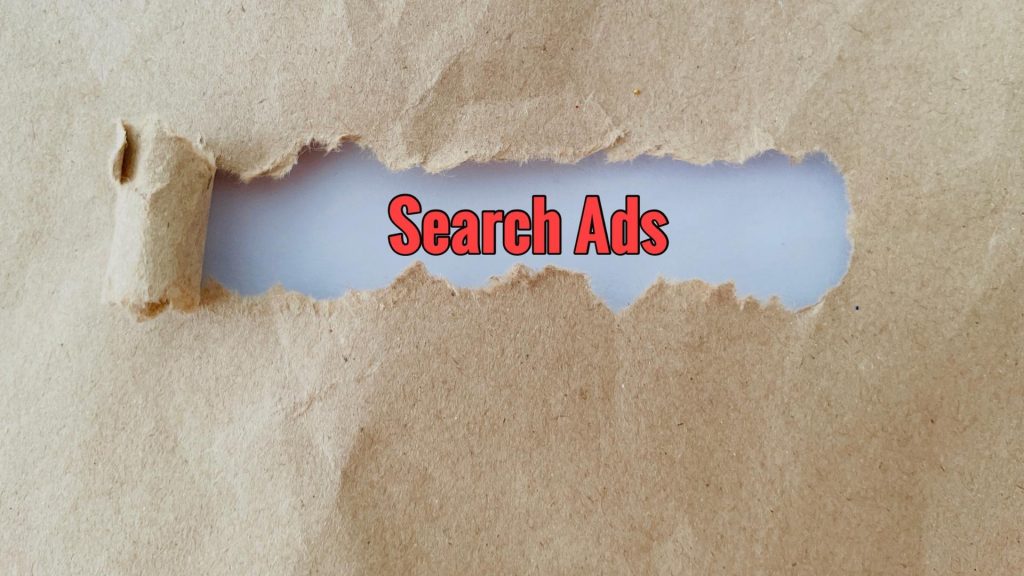





 About Montfichet & Company
About Montfichet & Company



 What Google ads specialists do for businesses
What Google ads specialists do for businesses 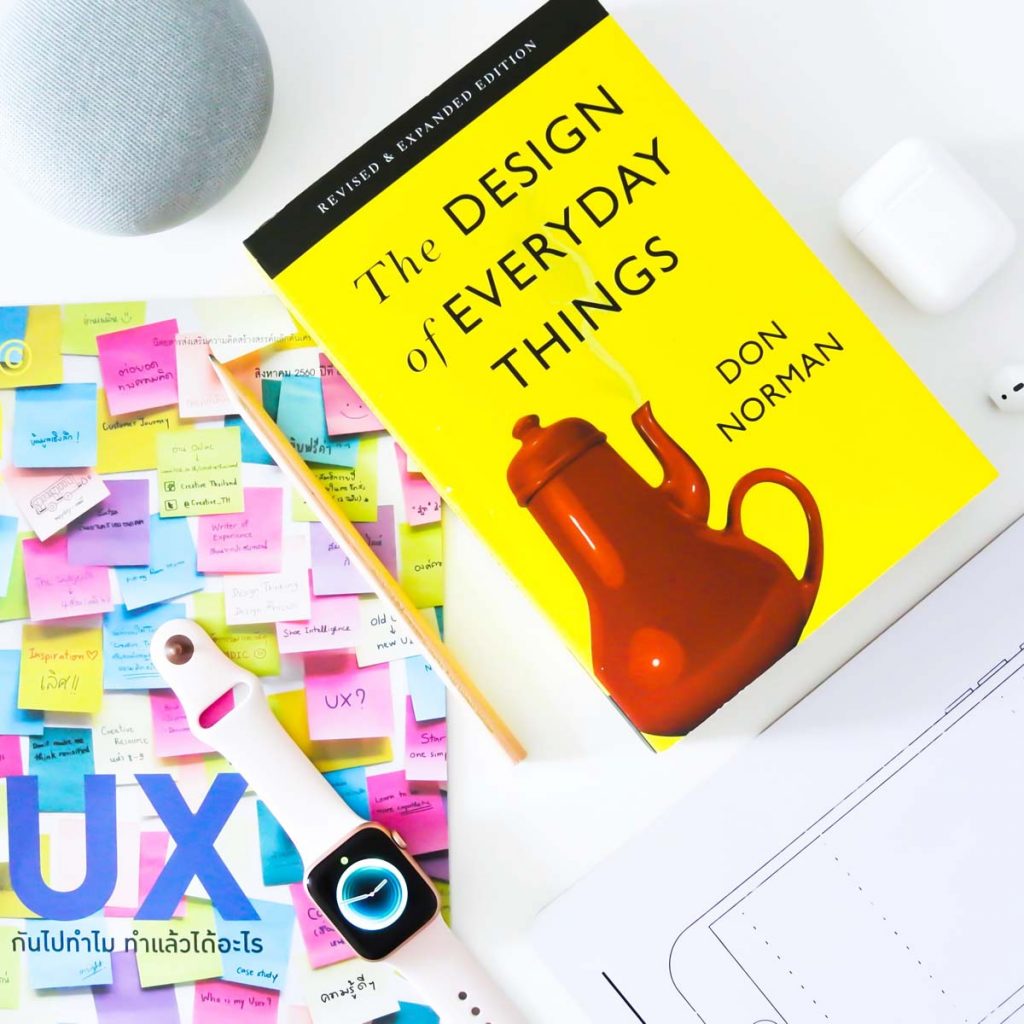 What Google ads specialists study
What Google ads specialists study  What do I get if I become certified as a Google Ads specialist?
What do I get if I become certified as a Google Ads specialist? 




Recent Comments