Conquering Your Google Advertising Settings 2023
Google Advertising Settings
Table of Contents
How to change your Google advertising settings?
Google has different kinds of ads: text ads, link ads, or video ads. When you visit a site that uses Google’s advertising network and you see a page full of text and image ads, the web publisher is using Google AdSense to show their ads. Each ad includes an “AdChoices icon”; this is a blue triangle, and it means the ad was created by Google. If you click on this icon, you will see “AdChoices” written above it in very small letters. Clicking on that word, “AdChoices” will take you to an information page with more details about why you are seeing the particular ad.
And if you are curious about which advertiser is behind a particular ad, just click on the word “AdChoices” at the left of that ad and an information box will pop up with details about the ad. You can use these settings to control how Google uses your data for personalized advertising (Google AdSense) and to control who sees your YouTube channel (YouTube ads). If you want to see personalized ads, but aren’t happy with the ads you currently see, you can modify your Google account’s traits and interests.
-
Create or sign in to a Google Account
You need to be signed in with a valid Google account to access and change privacy settings for YouTube accounts and Ad Settings for third-party apps on the Google Advertising page: https://www.google.com/settings/u/0/?hl=en#dashboard>. Only if you have an AdWords account, then it is possible to use that as your login for accessing Analytics info or getting detailed advertising reports about certain campaigns. However, without an AdWords account, it is still possible that you can see data about your ad campaigns in Analytics.
If you have a Gmail address, then there’s a good chance that you already have access to all the Google services and products such as Calendar and Docs. And if you use another email address to sign up for a Google Account, it will be automatically converted to “Google Apps Premier Edition” which just means that it has extra features like 24/7 phone support or guaranteed uptime of 99.9%. While creating an account on Google or logging into an existing one, enter your name, password and follow any other prompts needed to create your profile.
-
Access Your Google (Privacy) Settings
After opening your Google Account and logging in, click on the account avatar in the top right corner. A dropdown menu will appear with several options, including “Profile” and “Privacy & personal info”. Clicking on that last one will take you to a page where you can change some settings about how Google uses data from your Gmail, blogs, YouTube accounts, and other content to modify ads according to your interests or check if sensitive information is accidentally leaked through search queries or email sent via Gmail.
This page also contains links to specific privacy controls for Calendar (sync), Contacts (sharing) Docs (review permissions), and location data. If you want to opt-out of personalized advertising across all of these services in one go, you should click on “Ads Settings” as shown below.
-
Use Google Analytics to Track Website Traffic and Ad Campaigns
Google Analytics is a free website traffic analysis program used by over 40% of the top million websites online, including Microsoft, Twitter, and Amazon. It tracks how many people visit your website and what pages they look at exactly; it also tells about the most popular search queries that led users to your site, helps you analyze which ad campaigns are generating more visitors than others, and much more. If you want to track only certain aspects of your website use such as page views or new members registered, then go to the Customize tab in site reporting (Settings > Admin > Site Configuration> Data Collection > Custom Reports).
There you can select which aspects of your website should be tracked whenever you run those reports because up to 200 features are measured by default. While the basic reports can help you get a good overview of how people use your site, using Google Analytics in conjunction with other tools like Webmaster Tools or Search Console allows you to get even more target information. The page “Data Collection” will show you where that data is stored and let you manage how much data gets sent to each location.
-
Decide Where You Want Ads to Appear on Your Website or Blog
If you want some ads from AdSense or AdWords placed on your website, then check out their respective pages: https://www.google.com/adense and https://adwords.google.com/. AdSense has been around for a longer time and allows you to monetize your blog or website without having to deal with the technicalities of placing ads on it; instead, ads get automatically placed where you want them and change in line with what’s popular at that moment online. It’s free until you earn an income over $100 from ad clicks (at which point you won’t even see any advertising there).
The advantage of AdWords is that the service runs your ad campaigns for you – all you have to do is input keywords relevant to your niche, define some basic parameters (like geographical areas served) for targeting, and it’s their job to do the rest. However, you have to deal with setting up your ads and tracking their performance; AdSense will run them for you.
-
Download the Google Publisher Toolkit
This free program allows publishers to analyze how their content fares with other sites in terms of ad revenue, advise on how much time should be spent on each article and what keywords should be used, etc., and even offers a Chrome extension that helps to audit any website’s traffic data whenever it is clicked upon. The tool can also help identify opportunities for creating different kinds of ads that match better what users are looking for by identifying which niche your site covers best; for example, if it has a lot of traffic from users who use their mobile to access it, then Google Publisher Toolkit might recommend that you create a separate ad campaign just for mobile viewers. This is one of the most powerful tools on our list.
-
Remove Ads and Related Content from Your Site or Blog
If you don’t want any ads appearing on your site, but still want your visitors to be able to access the information they are looking for without becoming distracted – in other words, if you simply don’t like banners on your site (or maybe even aren’t willing to add them as an option), then consider using AdAway. It blocks all ads from reaching your devices by intercepting app requests at the DNS level and redirecting them to ads that are not going to pop up or appear on your screen.
To use it, simply enter the URLs of some apps you don’t want to see ads from (like Google Play), and then all other apps will be filtered out through this method. If no ad goes through AdAway, then there won’t be any chance for your users to see one as well!
-
Block Unwanted Ads
If all you want is a systematic way to exclude certain types of advertisements from appearing on your site, whether they come from Google or someone else, without having any tampering with its underlying code or working around its Java applets, then consider installing the Ghostery extension for your browser. It will exclude ad domains that you don’t want appearing on your site (unlike AdBlock, which only blocks all ads indiscriminately) and even give you the option for disabling certain Google services (such as Gmail, YouTube, or their search engine).
If you are planning to monetize your website later with advertising of any kind, then it might be a better idea to wait and test things out before deciding on the level of blocking – there is nothing worse than finding a niche product advertisers would like to promote but can’t because they aren’t sure how safe it would be by having that type of content appear next to some potentially offensive material.
-
Use No-follow Tags on Your Site
There is another way of blocking ads from appearing on your site that has nothing to do with the ad networks themselves: if you want to minimize the network-driven clicking activity on your content, then consider adding “no-follow” tags in all links that might lead to other pages containing ads. These tags try to discourage others from following the link by making it less likely for search engines and other sites (like yours) to pick up any kind of traffic due to that click; at least not until someone manually changes their browser settings.
For example, any time you have a backlink pointing at an affiliate program or sales page where a product being promoted could potentially be dangerous or inappropriate for your readers, then use no-follow tags for links that go to such pages. When you are done, Google Webmaster Tools will show up that there is a reduction in traffic coming from your site for a specific keyword phrase or its variations, and this would represent the amount of work wasted by people who have clicked on those links but were denied access to the inappropriate content (which they had no intention of visiting before seeing the ad).
-
Look for Ways to Reduce Your Ad Spend
If you want to start getting more out of your ad spend even if only by limiting its numbers, then consider checking in with some ads testing platforms like Optimizely. It has quite a bit more to offer than just A/B testing; it can help speed up your site by redirecting your visitors to landing pages that they can fill out quickly and provide you with a results dashboard detailing the impact of various changes on your site’s performance, such as “landing page 1/2” reduced bounce rate by 10%, which leads to an increase in time viewed of 100% or more. It will even track whether campaigns produced better results than others just for the sake of it or because they truly had better targeting!
-
Re-examine Your Site’s Purpose
If you want to increase user engagement levels, then start asking yourself what people would have to do differently if they came across one type of ad compared to another kind; specifically, would there be any relevance between the message (stated directly in the ad or implied through it) and what your site’s message is. If you are trying to write towards a particular type of audience, make sure that they won’t feel obligated to use another service instead because of how their message is being displayed.
Aside from exploring those questions with yourself, also test this hypothesis by presenting each scenario to some people who represent your target market: if they agree with your assessment as well then consider going with the solution where ads work together more smoothly.
-
Put Your Cart Before Your Horse
When using retargeting ads on your website (those based on cookies), consider retargeting those visitors first before any other types of visitors; even before allocating money for networking purposes. Why? Because you know that already by knowing their activity on your site, so in effect, you’re retargeting them for free. You can find a lot of opportunities to use retargeting ads if you just try harder: for example, if someone has visited during the morning time and then comes back again during the afternoon (or several days later), they probably have come back to read something they found interesting previously; use what you know about such situations as an opportunity instead of a problem!
-
If Ad Networks Won’t Listen, then “Shout at Them” Yourself
If all else fails then consider investing some money into advertising yourself to those ad networks. Let people know that there are alternatives out there even to their services! This could take the form of blog content or videos, but it will be worthwhile if you take that approach seriously enough. As is usually the case with such content, quality is important: use appropriate images that relate to your message and write professionally for an adult audience who could potentially be in a business role.
-
Consider “Retargeting” Facebook Ads If You Don’t Align With Google AdWords Requirements
If you want to get more out of ad networks but can’t adjust your existing campaigns due to some kind of restriction on your end (such as not being allowed to target mobile users), then consider retargeting people after they have left your site using a Facebook campaign instead. Now, while this won’t make up for not being allowed to target mobile users on Google AdWords, it could still be a useful measure if you aren’t given much of an option. It doesn’t take long for most people who leave your site to click away from Facebook (the average time spent is less than 2 minutes), so keeping them engaged will require some kind of advantage that none of the other ad networks can give you.
-
Consider Using Banner Ads Instead of In-Post Links To Your Website
You might have heard the saying “don’t interrupt someone when they are trying to read; link instead!” This is great advice most of the time since readers appreciate it, but there are times when banners can be more acceptable to use instead. Use a combination of both banner links and in-post links, but also test out using only one over the other. The final results will say a lot about which is better for your site.
-
If Others Say That Your Site Is “Bad” For Ad Networks to Target Ads On
There are plenty of ways to view what’s popular on the internet: you can look at Alexa rankings or see how many people have subscribed to sites such as Feedly (Tumblr has this type of service based on how many users they have). One way that advertisers know whether their current audience is being sought by others (and thus might not be available) is if they see a lot of people registering for their sites; this can be an indication that those who come through ad networks might not be able to gain access or just won’t want to. If you ever feel like your site is being unfairly targeted by ads, then it’s important to find out if others are seeing the same thing happening as well.
-
Take Advantage of Blank Spots On The Internet You Aren’t Using For Other Purposes
If there are areas on your website where you aren’t using any advertisements, then consider placing some there instead (if they are relevant). One exception here is when such places are in-between pages that contain content – in this case, leave them alone! However, if they’re just part of your design then you could save yourself from displaying ads that you aren’t interested in promoting. For instance, if there is a space in between two widgets on your site, then it might be worth having some banners displayed there instead.
-
Avoid “Bad Ad Units” Such As Low-Quality Popups And Banners
There are many different types of ad units being used today, but not all of them are legitimate sources for advertisers to earn revenue from users (the ones who click ads). You wouldn’t want to be associated with such services anyway so avoid using the following: pop-under windows, pop over windows, and low-quality banners (these don’t meet the requirements set by most ad networks, or they are just too difficult to “close”).
-
Automate Any Repetitive Task (Such As Accepting New Affiliate Programs)
When working with any type of web property, you probably realize by now that there will be a lot of repetitive work involved to keep it running smoothly and effectively. If there is some task that you must do more than once per day (maybe even twice depending on how much time you have available), then consider finding ways to automate it through software like Macros in Excel! This kind of automation can save hours each week which allows you the extra leeway to spend your time doing other things — such as improving your website or creating new content for users. The best part about this is that there are no limits on how much automation you can have!
-
Use AdBlock Plus Software To Filter Out Ads (Not Recommended)
Ad-blocking software such as AdBlock Plus helps users keep their web browsing experience free from annoying ads, but it also can be used to block any advertisements being shown by Google or other advertising networks. While this could be a good way for users to gain back some control over their privacy and the online advertising industry in general, it’s not recommended because it only hurts the legitimate ad networks that are working hard to offer you quality services for free!
None of these tips were easy for me to compile, but if I could sum up the most important one then it would be this: always be smart with your business! It means you shouldn’t make any rash decision based on the advice of someone else, but instead do thorough research and ask reputable sources about what is going to work best for you in terms of online advertising.
If you have any questions, comments, or feedback, feel free to leave a comment below!
- Google ad settings
- Google ads
- Google ad manager
 About Montfichet & Company
About Montfichet & Company
Atlanta Our team of experts Montfichet & Company – Atlanta can not only build your business website, but we can manage the process while allowing you to work in your business. We provide Industry research & market analysis to provide efficient content for the Website. We also partner with our sister company The Trusted Automation to help business owners or aspiring business owners and innovators obtaining the training need to push to deliver exceptional results.
If you found this article beneficial, feel free to leave a comment below. We are located at 3343 Peachtree Road Ste. 180-581 in Atlanta, Georgia. You can also email our team of experts directly at Atlanta@montfichet.com or contact us at 404-900-9814 for more information.


 About Montfichet & Company
About Montfichet & Company







Recent Comments