Tenacious WooCommerce Development Agency 2023
A WooCommerce Development Agency is a specialized team of highly experienced web developers, designers, and strategists that specialize in building ambitious online stores from the ground up. They use the widely popular WordPress + WooCommerce platform to develop feature-rich and functional e-commerce websites which can help businesses reach their sales goals and maximize customer satisfaction.
With extensive experience in both coding and design, a WooCommerce development agency is capable of creating custom solutions for each project while offering top-notch support throughout the entire process. Whether you need assistance setting up a store or require more advanced features such as payment integration or marketing automation, WooCommerce development agencies provide all the expertise you need to build an amazing online store.
If your business needs an expertly crafted e-commerce solution tailored to its specific needs, then a WooCommerce development agency is the best choice for you. With their specialized team and cutting-edge tools, they are capable of delivering top-notch web solutions that will take your business to the next level. Reach out to a WooCommerce agency today and start building the online store of your dreams!
Phase One
WooCommerce Development Agency
Phase One of the website customization process is focused on setting up a solid foundation for your site. This includes WordPress installation and configuration, website design and development, theme install and configuration, and customizing and designing webpages.
Our WooCommerce development agency will make sure that all necessary components are in place to ensure maximum stability for your Website. Our experienced developers will use their knowledge to configure your WordPress site according to best practices while taking into account any specific requirements you may have.
Once the initial setup has been completed, we can move on to Phase Two, which focuses on page building – creating pages with information about your business or service as well as additional features such as contact forms and newsletter signup forms.

WordPress Installation & Configuration
When it comes to WordPress installation and configuration, there are a few key steps you need to follow at our WooCommerce development agency. First, you’ll need to download the WordPress software package from the official Website. Once you’ve done this, unzip the file and upload it to your web server via FTP or any other means of file transfer.
The next step is to create a database for your WordPress installation; use either MySQL or MariaDB, as these are both reliable databases commonly used with WordPress installations. Once the database has been created, you’ll need to edit and configure the wp-config.php file accordingly.
Now that everything is ready on the server side head over to your domain name in a browser and finish off the process by providing information such as your site title, username, and password. And there you have it – your WordPress installation should be up and running now!
Don’t forget to take regular backups of your website data to ensure the security of your WordPress installation. If anything goes wrong, you’ll have a backup handy to restore the necessary files and keep everything up-to-date. With all that taken care of, your WordPress installation is good-to-go!
Website Design & Development
Website Development is the process of creating a website for the Internet or an intranet. It involves a variety of disciplines, such as web design, web content development, search engine optimization (SEO), and electronic commerce development. The primary goal of website development is to create a site that provides an enjoyable and functional experience for its users.
Effective website development starts with research, planning, and analysis. This helps to identify the purpose of the site as well as who it will target. From there, designers can create wireframes (a visual representation of a page’s layout) and mock-ups which will serve as guidance during the actual development phase.
During this step, developers use coding languages like HTML/CSS to build the Website. This is followed by implementing SEO and accessibility standards to make sure it meets industry best practices. Finally, a quality assurance process ensures that all elements are functioning properly before a website is launched.

Theme installations & configurations
A WordPress Theme is a collection of files that work together to create the design and functionality of a WordPress website. Themes control the look and feel of WordPress websites, including colors, fonts, layout, page elements, and more.
They also provide specialized features such as custom menus, image galleries, and widgets for displaying content in new ways. With so many options available for customizing your site’s appearance and functionality, you can easily create an online presence that stands out from the crowd. Making sure you choose the right theme is essential to achieving your desired results.
Once the theme has been chosen, it is important to properly install and configure it. This involves setting up a domain name, hosting services, and uploading the theme files. Additionally, you’ll need to make sure that all of your WordPress settings are correct for the theme so that it works as intended.
Some themes require additional plugins or extensions to be installed and configured too. Once everything is set up correctly, you can begin customizing the look and feel of your Website with your chosen theme’s options. With some themes, you can customize fonts, colors, layouts, and much more – while other themes provide limited customization options. Either way, once everything is customized to your liking, then you’re ready to launch a beautiful new website!
https://www.youtube.com/watch?v=JMVTHnWxe0Y&list=PLT9miexWCpPUKzUhMvXiBqoFGsnqBPZ_v
Customizing & Designing Webpages
Homepage, About Us, Contact Us, Terms and conditions, Privacy policy, Link bio, Landing page, Footer and Header
Customizing and designing webpages is a vital part of any website. It helps to define the layout, look and feel of the site, as well as providing an interface for visitors to interact with. With careful customization and design, you can create an inviting user experience that encourages people to stay on your page and explore more of its content.
When customizing a webpage, it’s important to start by considering the type of content you want to present – are you creating a static home page, or do you plan on having regularly updated content? Do you want your pages to be visually appealing or utilitarian in nature? Once these questions have been answered, then it’s time to move on to more detailed considerations such as selecting fonts, colors, graphics, and navigation elements.
Creating an effective header and footer is also a key part of customizing a webpage. The header should be designed to provide basic information about the Website, such as its title, logo, contact details, or links to other pages. In contrast, the footer can hold an array of content, including copyright information, terms, and conditions, privacy policy links, and more.
If you are looking for an extra level of customization for your web pages, then consider adding landing pages. These are specially designed feature pages that offer visitors an introduction to your site’s content and services with the goal of persuading them to take further action. They should be visually appealing yet informative in order to entice readers to click through.
Finally, it’s important to consider the mobile user experience when customizing and designing your web pages. With an ever-increasing number of visitors accessing sites through mobile devices, websites must be designed in a way that allows for a seamless transition between desktop and mobile screens. This means taking into account factors such as page speed, font size, and layout adjustments so that content is properly displayed on all devices.
By investing time into customizing and designing your webpages, you can create an inviting online space that encourages visitors to return often. Remember to keep both current trends and search engine optimization (SEO) standards in mind when building out your pages to ensure maximum impact and success.

Phase II
Phase Two focuses on setting up WooCommerce and ShipStation accounts, as well as configuring a payment gateway and any extensions necessary for processing payments. In the case of WooCommerce, this includes creating an account, uploading product information (images, descriptions, etc.), determining shipping rates, and connecting to a merchant services provider.
For ShipStation setup and configuration, we will need to create an account with the service provider and enter all the necessary information relating to your products (weights, dimensions, etc.) in order to determine accurate shipping costs.
Finally, we will set up a payment gateway through which customers can pay for their orders using credit cards or other forms of payment. We may also install additional payment extensions such as PayPal or Amazon Pay if desired. With all of this configured, customers will be able to purchase goods and services from you with ease. As Phase Two comes to a close, your online store will be ready to accept orders and process payments.
https://www.youtube.com/watch?v=TlmDsU8GirU&t=5364s
WooCommerce Account Setup and Configuration
Once you have your hosting, domain name, and SSL certificate in place, the next step is to start setting up your WooCommerce account. You’ll first need to download the WooCommerce plugin from WordPress.org and install it on your Website. Once installed, you can begin customizing your settings for payment processing, shipping methods, tax rates, product catalogs, and other store features.
Installation
Installing WooCommerce is easy and straightforward. You can get started in just a few simple steps:
- Log into your WordPress dashboard, click on “Plugins,” and then select “Add New.”
- Search for the “WooCommerce” plugin and click Install.
- Once it’s finished installing, click “Activate” to start using it.
- The final step is to go through the setup wizard, which will help you configure all of the settings for WooCommerce that best suits your business needs.
And you’re done! With WooCommerce installed, you can now start selling products or services online with ease. To learn more about the features available and how to use them, please check out our WooCommerce documentation. Good luck!
Once you have installed WooCommerce, you can take advantage of a wide range of features to better manage your online store. You will be able to add products and services, set up payment options, customize the look and feel of your site with themes and plugins, view analytics, track orders, manage shipping rates, issue refunds and coupons, integrate with third-party apps such as Google Analytics or MailChimp, and so much more. All these tasks are easy to do using the intuitive WooCommerce interface.
Configuration
Once you have installed the WooCommerce plugin, there are a few steps to configure it before you can start using it.
First, you’ll need to access your WordPress dashboard and navigate to WooCommerce > Settings. This page will present many options for configuring your store. Go through each section of settings as needed and make changes according to your preferences. You may also want to consider downloading additional plugins or extensions that suit your needs (such as payment gateways).
Next, you should go ahead and set up your products and categories in the Products tab. Here, you can create product categories that will help organize items into logical groups on your site. Additionally, you can add new products with details such as price, descriptions, images, and more.
Finally, you’ll want to take a look at the WooCommerce Extensions page. Here, you can find plugins that add additional features and functionality to your store. Some of these extensions are free, while others require a fee. Read through each extension carefully and decide what features will benefit your business the most.
Once you have completed these steps, your WooCommerce store should be properly configured and ready to go! You can then begin adding products, setting up payment methods, and optimizing your store for better performance.

Setting up WooCommerce Basic Features
You’ll also want to take some time to set up user accounts so that customers can create their own accounts on your site. This will allow them to view order histories and tracking information as well as save items in their shopping cart for future purchases. You can also configure different levels of user authentication depending on how much access users should have to certain areas of your store.
Once you’ve set up the basic features of your WooCommerce account, it’s time to start adding products. This involves uploading photos and descriptions as well as setting prices, and creating product categories. You can also add discounts or promotional codes that customers can use when checking out.
Finally, you’ll want to make sure you configure all of the payment processing settings for your store. This includes setting up merchant accounts, selecting a payment gateway, configuring how taxes are calculated, and making any other adjustments that may be necessary for different types of payment methods (such as credit cards or PayPal). Once everything is set up, you’re ready to start taking orders!
Setting up an online store with WooCommerce is quick and easy and can help you expand your business reach and increase sales. By taking some time to properly configure your account settings, product catalogs, and payment processing options, you’ll be well on your way to a successful eCommerce website. Good luck!

About Montfichet & Company
Atlanta, Our team of experts at Montfichet & Company – Atlanta, can not only build your business website, but we can manage the process while allowing you to work in your business. We provide Industry research & market analysis to provide efficient content for the Website. We also partner with our sister company, The Trusted Automation, to help business owners or aspiring business owners and innovators obtain the training need to push to deliver exceptional results.
If you found this article beneficial, feel free to leave a comment below. We are located at 3343 Peachtree Road Ste. 180-581 in Atlanta, Georgia. You can also email our team of experts directly at Atlanta@montfichet.com or contact us at 404-900-9814 for more information.











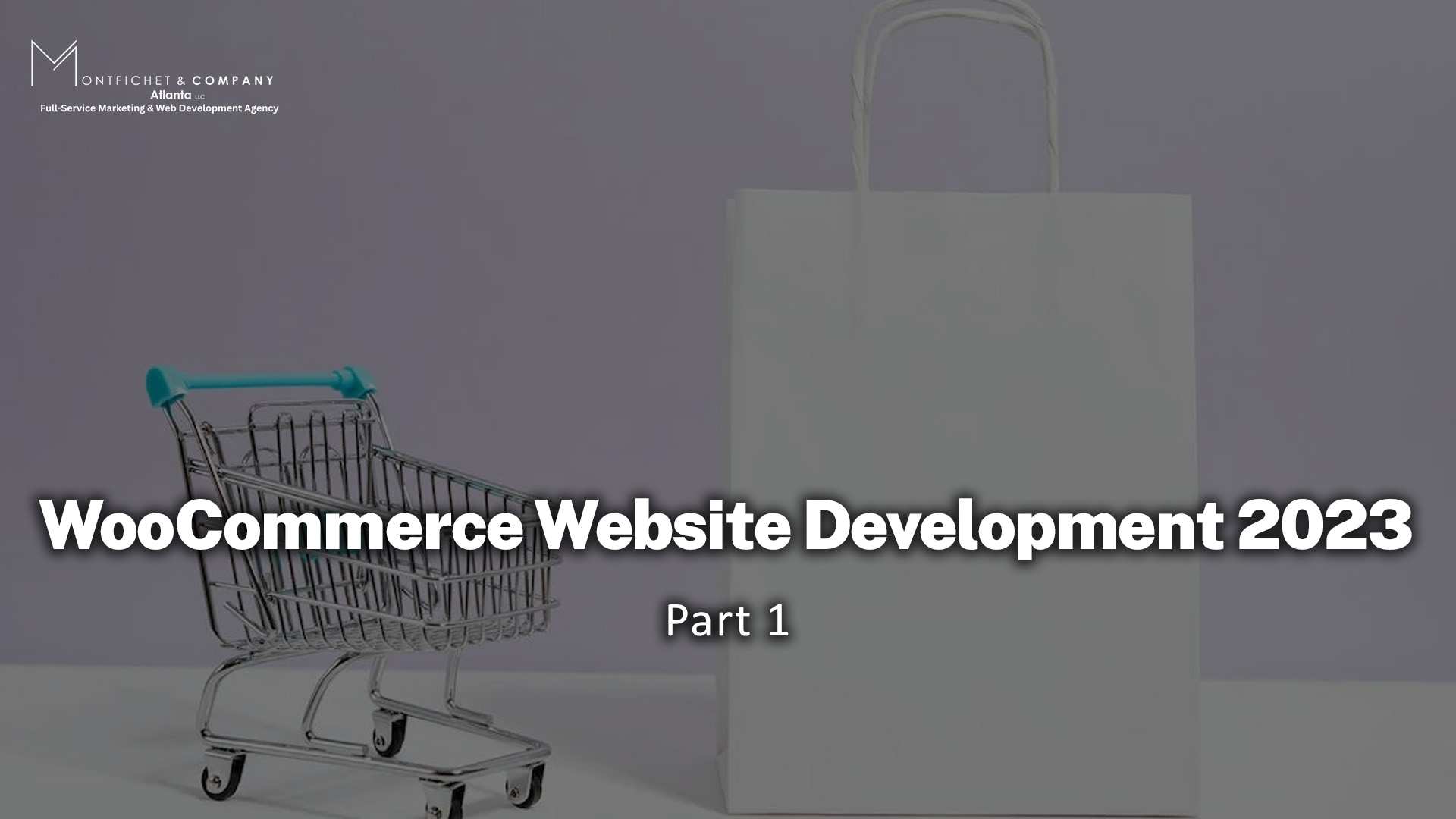



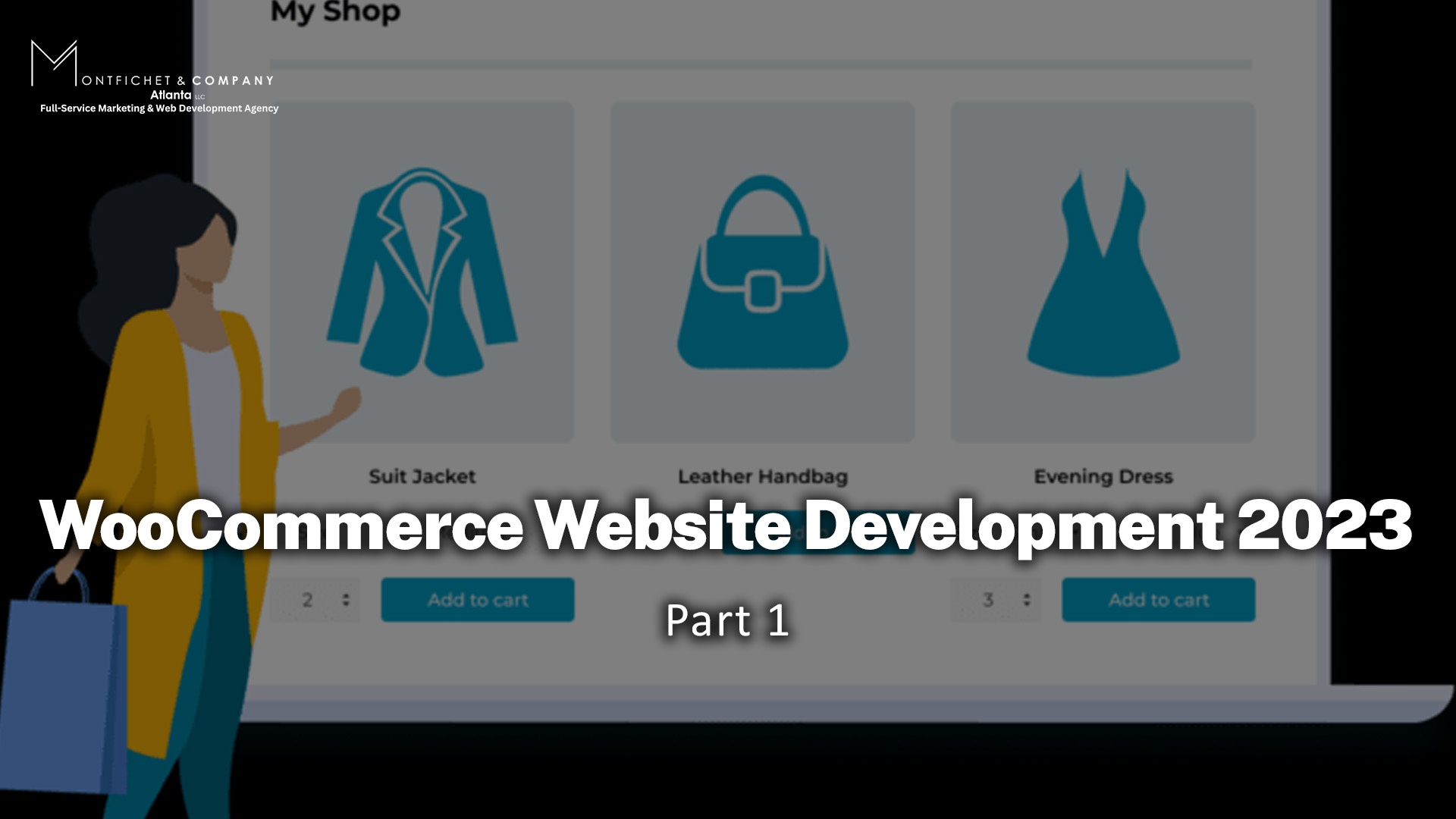





Recent Comments