Good CTR for google ads
What is a good CTR for Google Ads?
This is a difficult question to answer because it depends on many factors, including the type of business, the products or services being offered, the competition, and the targeting options used. However, generally, a good CTR for Google Ads is above 1%.
How can I improve my CTR?
There are a number of things you can do to improve your CTR, including:
- Targeting your ads more carefully
- Writing more effective ad copy
- Creating more relevant landing pages
- Testing different ad formats and sizes
- Monitoring your campaigns closely and making changes as needed

Types of Business
The type of business you have is one factor that can influence your CTR.
For example, if you own a law firm, your ads might get more clicks than the average ad because people searching for legal services are often ready to buy. On the other hand, if you own a grocery store, your ad might get fewer clicks because people searching for groceries may not be ready to buy right away.
Products or Services
There are many factors that can influence your click-through rate (CTR) on Google Ads. One of those factors is whether you’re advertising products or services.
Generally speaking, ads for products tend to have higher CTRs than ads for services. This is because people are typically more interested in buying products than signing up for services.
Of course, there are exceptions to this rule. For example, if you’re advertising a new and innovative service that people are really excited about, your CTR could be very high.
Ultimately, it’s important to test different ad strategies to see what works best for your business. Try running ads for both products and services to see which performs better for you.

Competition
The average click-through rate (CTR) for Google Ads is 1.91%, but this number will vary depending on your industry and the level of competition you’re facing. If you’re in a highly competitive industry, your CTR will likely be lower than the average. Conversely, if you’re in a less competitive industry, your CTR will probably be higher.
Either way, it’s important to understand how the competition can influence your CTR. If you know what your competitors are doing, you can adjust your campaigns accordingly to get more clicks and improve your overall performance.
The More Competitors You Have, the Lower Your CTR Will Be
If you’re in a highly competitive industry, you can expect your CTR to be lower than average. This is because more advertisers are competing for the same space, which means that your ad is less likely to stand out. To combat this, you’ll need to make sure that your ad is as relevant and targeted as possible.
You Can Use Competitor Research to Improve Your Campaigns
If you want to improve your CTR, it’s a good idea to research your competitors and see what they’re doing right (and wrong). You can learn from their successes and avoid making the same mistakes. Additionally, you can use competitor research to come up with new ideas for your campaigns.
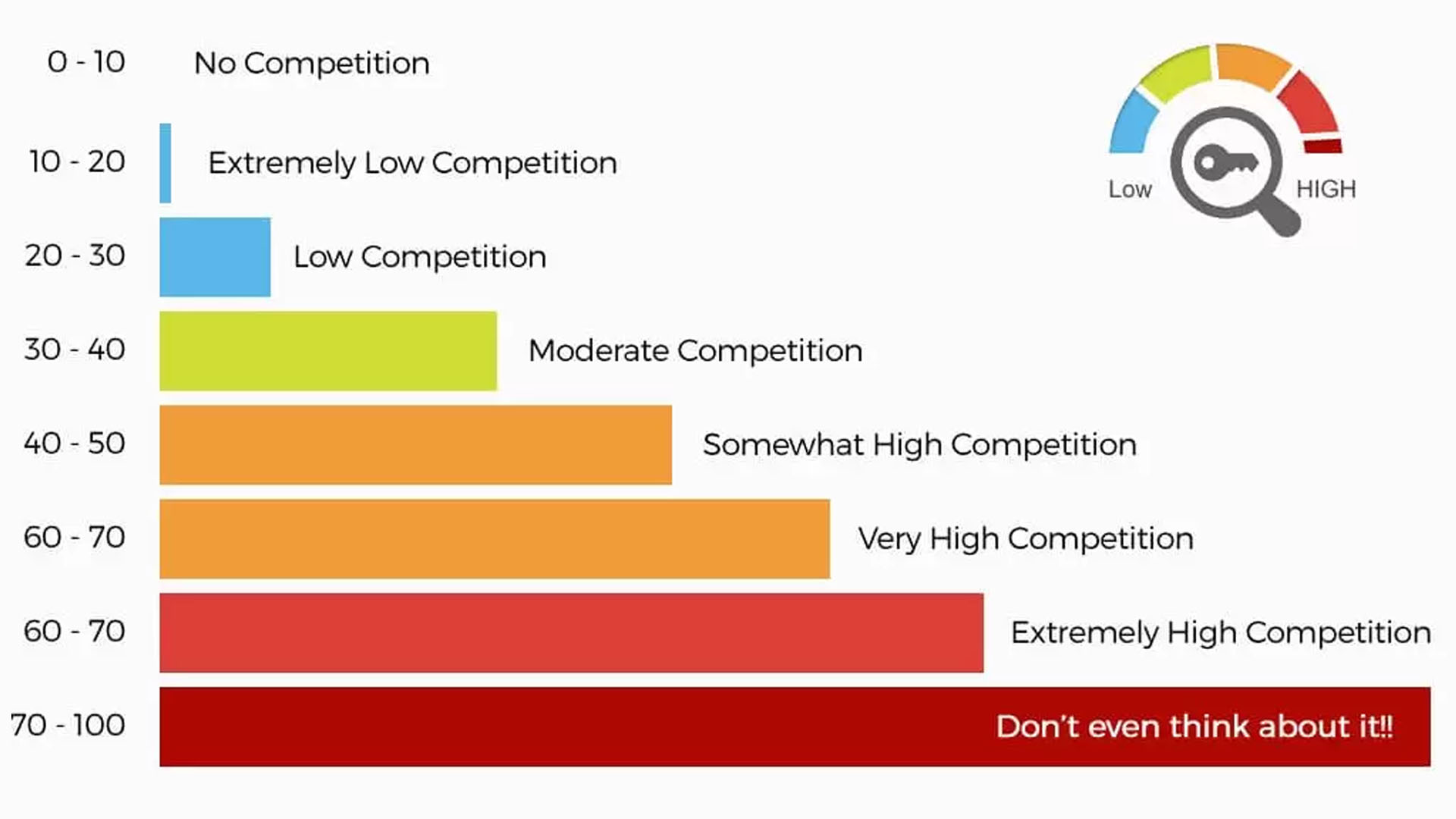
Targeting Options
There are many factors that can influence your click-through rate (CTR) on Google Ads. One of those factors is the targeting option you select for your ad campaign.
The three main targeting options available in Google Ads are:
Keyword targeting – You can target your ads to show up for certain keywords that you specify. This is the most common form of targeting for most advertisers.
Audience targeting – You can target your ads to specific audiences, such as people who have visited your website before or people who have shown interest in similar products or services.
Placement targeting – You can target your ads to appear on specific websites or apps that you select. This can be a more effective form of targeting if you know your audience is spending time on certain websites or using certain apps.
Each of these targeting options can influence your CTR in different ways.
Keyword targeting is the most basic form of targeting and usually has the lowest CTR because your ad is competing with other ads that are also targeting the same keyword. However, keyword targeting can still be effective if you choose the right keywords and use other optimization techniques to improve your CTR.
Audience targeting can be more effective than keyword targeting because you’re able to target a specific group of people who are more likely to be interested in what you’re selling. This results in a higher CTR because your ad is being shown to people who are already interested in what you have to offer.
Placement targeting can be the most effective form of targeting because you’re able to specifically target websites or apps that your target audience is already using. This means that your ad will be shown to people who are already interested in what you have to offer, which results in a higher CTR.
To sum it up, the targeting option you select for your Google Ads campaign can influence your CTR. If you want to improve your CTR, you should consider using a more targeted form of advertising, such as audience or placement targeting.

A Good CTR for Google Ads is anything above 1%
A good CTR for Google Ads is anything above 1%. This means that if you’re getting 100 clicks per day on your ad, you’re doing something right.
If your CTR is below 1%, don’t worry too much. It’s not the end of the world, and there are ways to improve it. Just keep in mind that you’ll need to work a little harder to get those click-throughs up.
Why is a Good CTR for anything above 1%?
Some advertisers might think that a click-through rate (CTR) of anything above 1% is good. However, the average CTR for all Google Ads is actually around 2%. So, if your CTR is only 1%, then you might want to improve your ad campaigns.
There are a few reasons why having a high CTR is important. First, it means that people are actually interested in what you’re advertising. If your ad doesn’t interest them, they won’t click on it. Second, a high CTR means that your ad is relevant to the keyword or search term that people are using. If your ad isn’t relevant, people will be less likely to click on it.
Finally, a high CTR can help you get more traffic to your website. If people see that your ad has a high CTR, they’ll be more likely to click on it. This can lead to more traffic and potential customers for your business.
So, if you want to improve your Google Ads campaigns, aim for a CTR of 2% or higher. This will help ensure that people are interested in what you’re advertising and that your ads are relevant to the keywords they’re using.

How to improve my CTR
Here are a few tips to help you improve your CTR:
Use relevant keywords in your ad copy.
Make sure the keywords you’re using are relevant to what you’re advertising. If they’re not, people will be less likely to click on your ad.
Make your ad copy interesting and eye-catching.
Your ad copy should be attention-grabbing and make people want to learn more about what you’re offering. Use strong words and persuasive language to encourage people to click through.
Use engaging visuals in your ads.
People are more likely to click on an ad if it has an interesting or visually appealing image. Make sure your ads include high-quality images that will grab people’s attention.
Target your ads specifically to your audience. The more relevant your ad is to your target audience,
The Quality of Your Ad Matters More Than the Quantity of Competitors
Even if you’re up against a large number of competitors, you can still achieve a high CTR if your ad is well-written and relevant to your target audience. On the other hand, if your ad is poorly written or not very targeted, it will probably have a low CTR even if there aren’t many other ads in your industry.
Keep an Eye on Industry Trends
It’s also important to stay up-to-date on industry trends. This way, you can ensure that your ad is relevant and appealing to your target audience. If you’re not sure what’s currently popular in your industry, take a look at some of the ads that are being served up in your search results.

Creating Relevant Landing Pages
If you want to improve your Google Ads campaign, one place to start is by creating more relevant landing pages. A well-designed landing page can help improve your quality score, which in turn can lead to lower costs per click and higher ad positions.
There are a few things to keep in mind when designing your landing pages:
Make sure your landing page is relevant to the keywords you’re targeting. If someone clicks on an ad for “red shoes,” they should be taken to a page that sells red shoes, not black shoes or sneakers.
Keep your landing page simple and easy to navigate. You don’t want potential customers to get frustrated and leave before making a purchase.
Include a strong call to action on your landing page. Tell visitors what you want them to do, whether it’s buying a product, signing up for a newsletter, or downloading a white paper.
Use images and videos to further explain your products or services. People are more likely to remember information that is presented in an interesting way.
Use testimonials from satisfied customers to build trust with potential customers.
Make sure your landing page is mobile-friendly. More and more people are using their smartphones and tablets to search the internet, so it’s important that your site can be viewed on all devices.
By following these tips, you can create more relevant and effective landing pages that will help improve your Google Ads campaigns.
Test, Test, Test!
Finally, don’t forget to test your ads before you launch them. A/B testing is a great way to see how small changes can impact your CTR. Try changing things like your ad copy, call to action, or even the image you’re using. Then, track your results and make adjustments accordingly.
By keeping these factors in mind, you can adjust your campaigns and improve your CTR, even in a highly competitive industry. Remember to always test new ideas and stay up-to-date on industry trends to ensure that your ad is relevant and engaging.

Conclusion
The average CTR for Google Ads is around 2%. However, this can vary depending on the type of ad, the industry, and other factors. A good CTR for Google Ads is usually above 3%, but it really depends on your goals and what you’re trying to achieve with your campaign.
If you’re looking for a higher CTR, you may want to consider using more targeted keywords, designing more effective ads, or bid adjustments. Ultimately, a good CTR is relative and depends on your specific campaign goals.
To improve my google ads, CTR may vary depending on whom you ask, but there are some key things that you can do to help improve your click-through rate. The first thing you need to do is make sure that your ad is relevant to what people are searching for.
If your ad isn’t relevant, then people are less likely to click on it. You also want to make sure that your ad is well-written and includes relevant keywords. Lastly, you want to test different ad copies and see which version performs better. By following these tips, you can improve your google ads CTR and get more clicks on your ads.
There are many factors that influence a person’s click-through rate (CTR) on Google Ads. Some of these factors include the quality of the ad, the relevance of the ad to the person’s search query, and the person’s past browsing history. Additionally, CTR can be affected by things like ad position and the use of negative keywords.
In general, a higher CTR is better because it means that more people are interested in what you’re offering. However, it’s important to keep in mind that a high CTR doesn’t necessarily mean that your ads are effective. For example, if you’re selling products that no one wants to buy, then even if 100% of people who see your ad click on it, you.
About Montfichet & Company – Atlanta
Montfichet & Company – Atlanta is a full-service marketing agency that consists of exceptional thinkers, strategists, digital innovators, developers, and problem solvers. We provide online marketing solutions for businesses and entrepreneurs.
Our team of experts can handle all your online marketing activities, including SEO, social media, pay-per-click ads (PPC) for both organic search and paid search, website design, content development, and data reports (raw data or simple reporting), lead generation strategies, and more. Montfichet Atlanta can help businesses increase the number of leads to convert those leads into customers.
If you found this article beneficial, feel free to leave a comment below. We are located at 3343 Peachtree Road Ste. 180-581 in Atlanta, Georgia. You can also email our team of experts directly at Atlanta@montfichet.com or contact us at 404-900-9814 for more information.





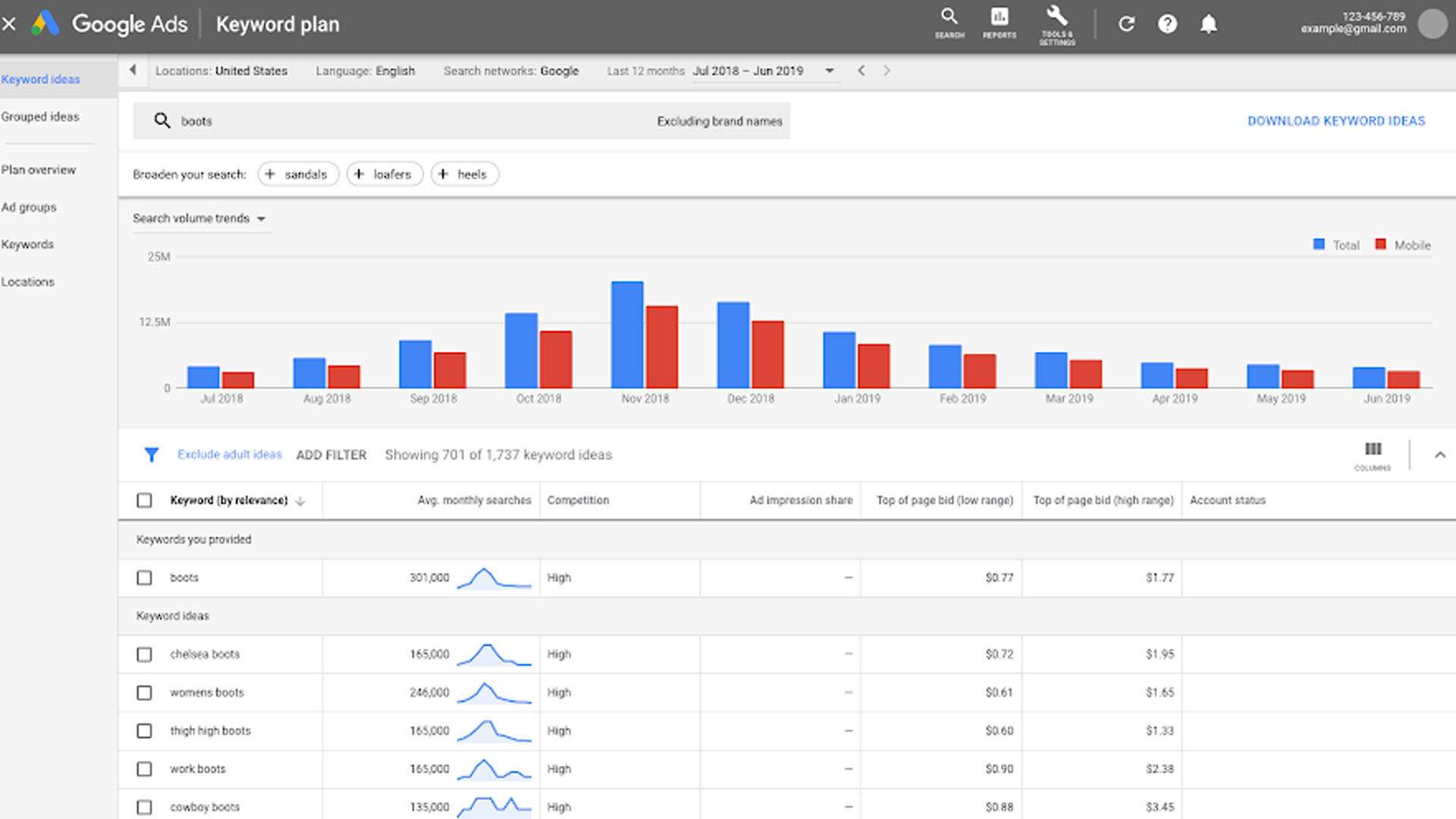




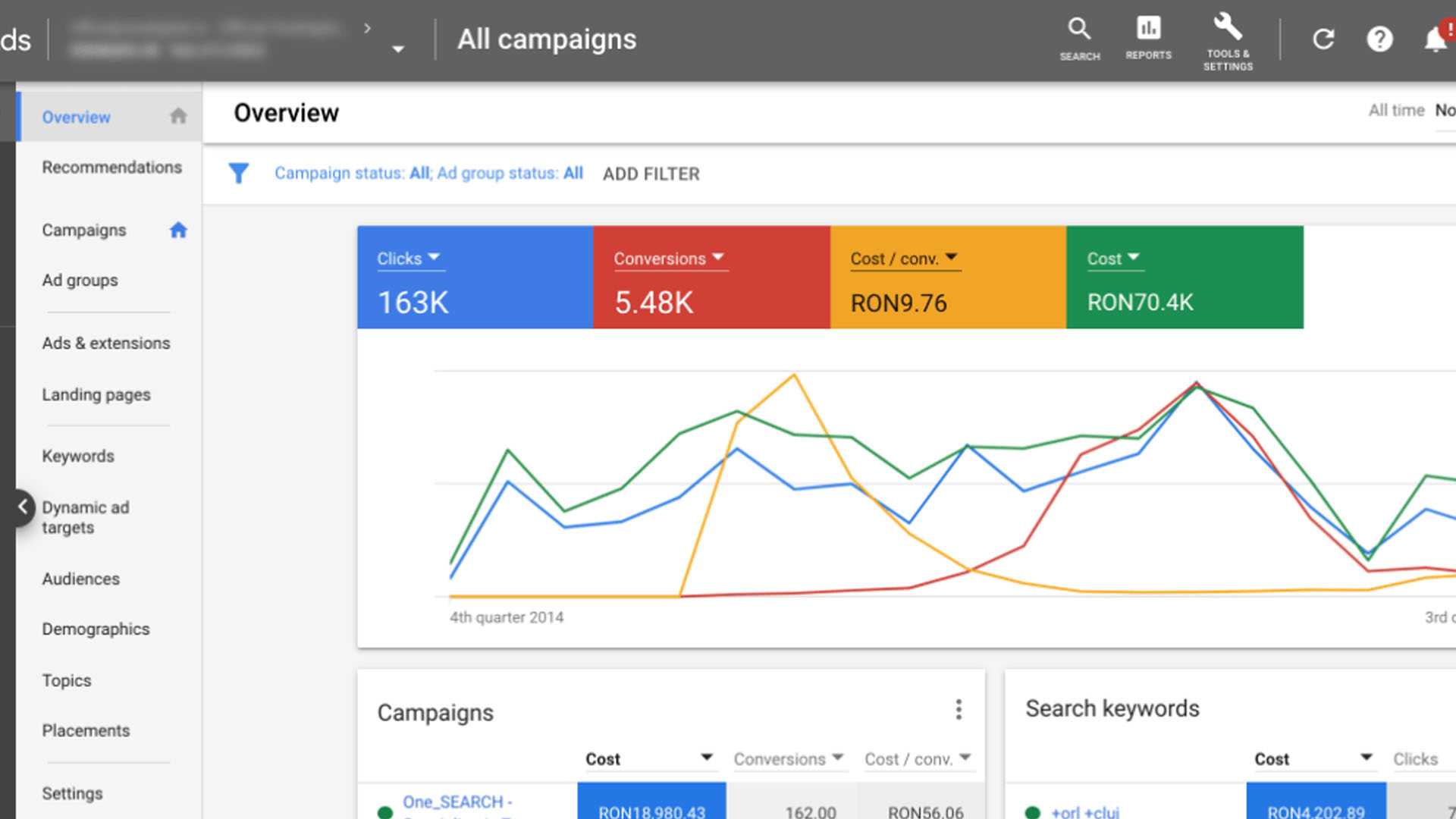


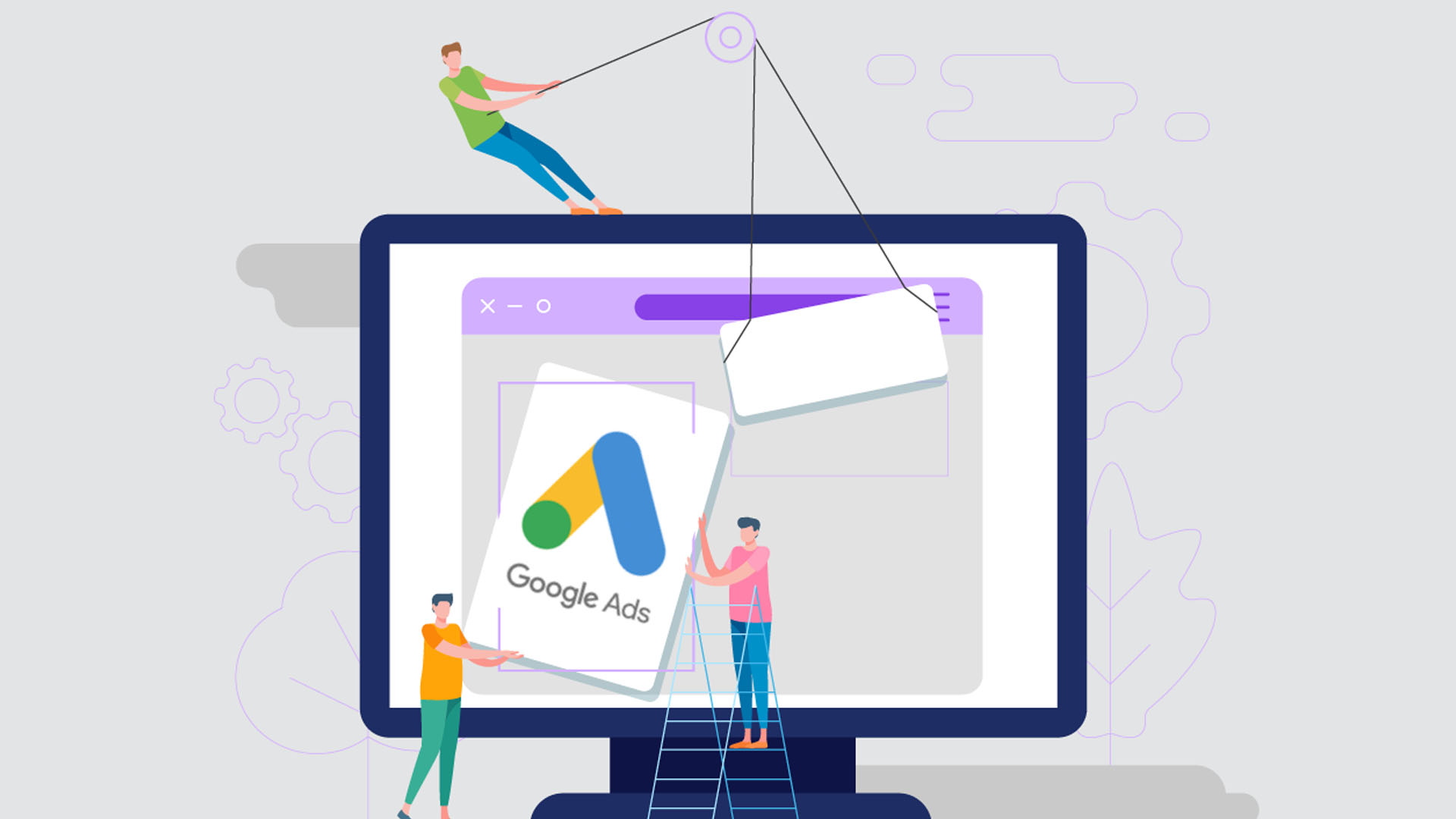




















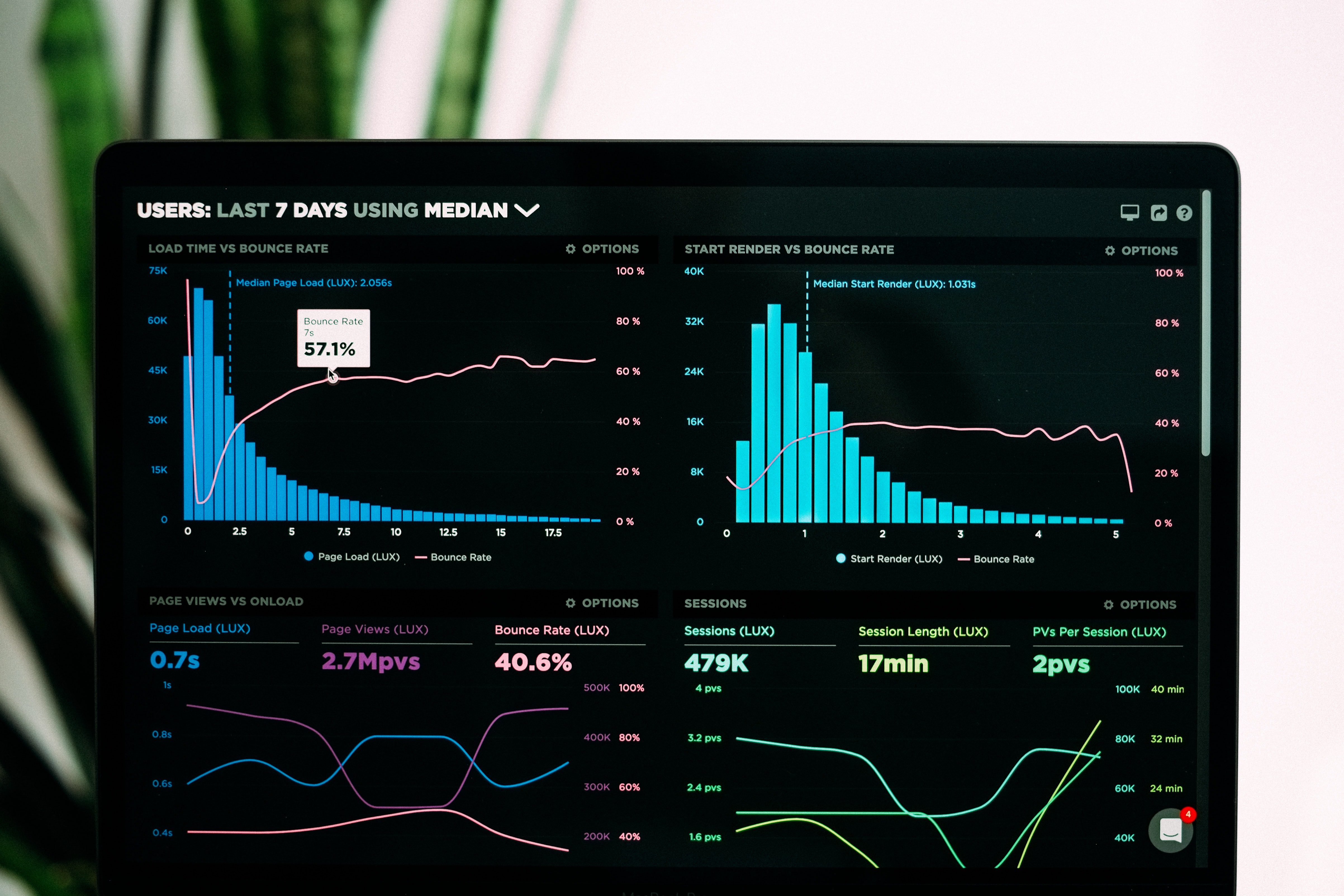


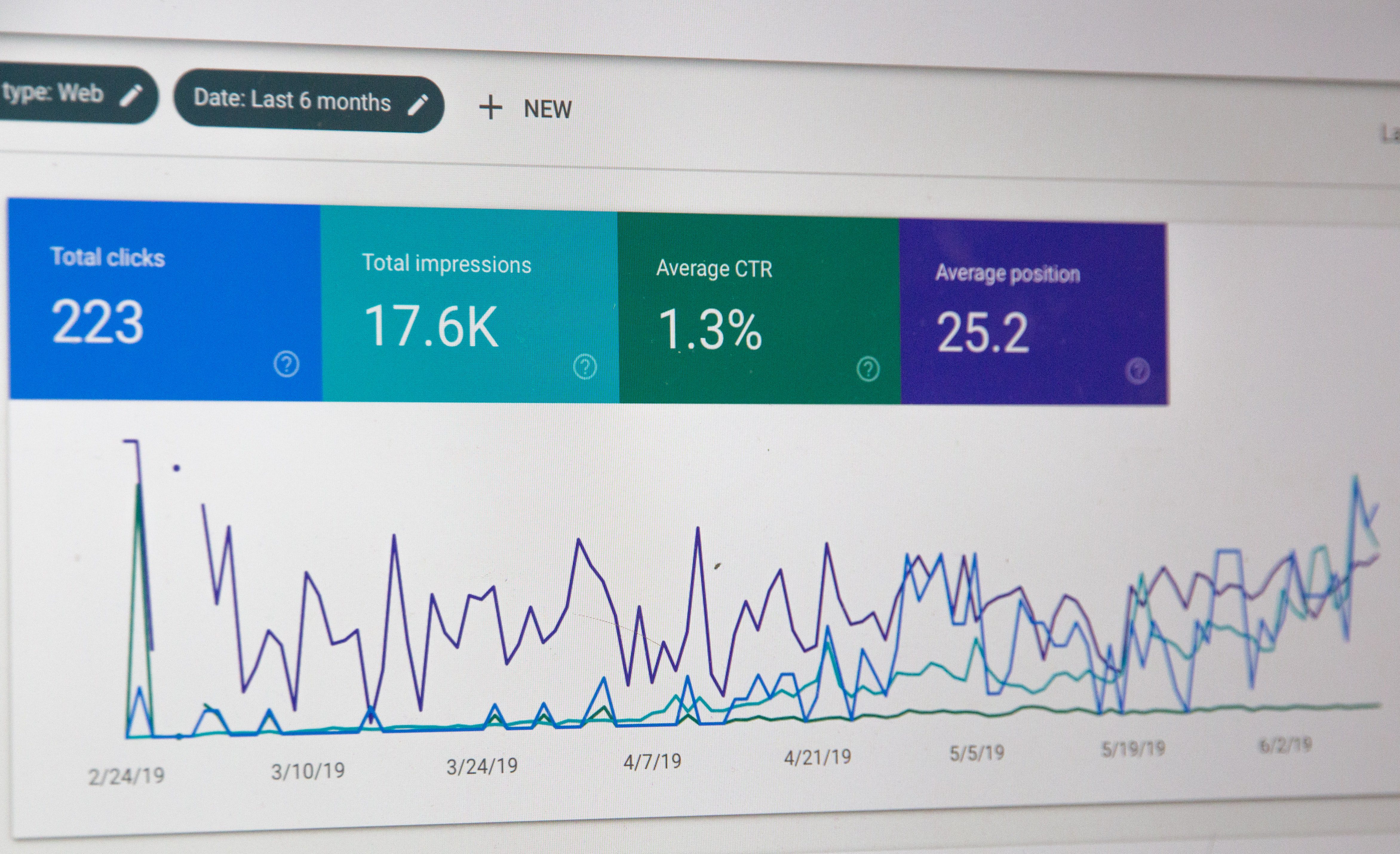



























Recent Comments