How To Write SEO-Friendly Blog Post | Part II Continuation
Congratulations on making it through the first part of this SEO blog series! By now, you should have a pretty good understanding of what SEO is and how it can help your business. In this recap post, we’ll go over some of the key points that we covered in the previous posts.
First, let’s review what SEO is and why it’s important. SEO stands for search engine optimization. It’s a process of optimizing your website to make it more visible in search engine results pages (SERPs). This is important because it can help you attract more traffic to your site, which can lead to more customers and sales.
There are several factors that go into SEO, but some of the most important ones include choosing the right keywords, using keyword-rich titles and meta tags, and optimizing your website for mobile devices.
Recap Part 1
The average length of an SEO blog post is about 1,000 words. This may seem like a lot, but it’s actually not that difficult to reach if you break it down into smaller sections.
Choose the right keywords: Keywords are what help people find your content through search engines. Make sure to choose keywords that are relevant to your topic and that people are actually searching for.
Use keyword-rich titles: Your title should be reflective of the main keyword you’re targeting. This helps both search engines and readers know what your article is about.
Optimize your meta tags: Meta tags are pieces of code that help describe your content to search engines. If you’re using WordPress, there are plugins that can help you with this.
Use keyword-rich headers: Using keywords in your headers (H1, H2, etc.) is a good way to help search engines understand the structure of your article and what it’s about.
The takeaway here is that there are a number of different things you can do to make sure your blog post is SEO-friendly. Just remember to keep your audience in mind and write for them first and foremost. Search engines will follow.

Incorporate Keywords into Your Content
In addition to using keywords in your titles, meta tags, and headers, you should also try to incorporate them into the body of your content. However, don’t overdo it – too many keywords will make your content sound spammy and will turn off readers.
A good rule of thumb is to use your target keyword a few times throughout your blog post but to focus on making your content informative and engaging first and foremost.
One of the most important aspects of SEO is choosing the right keywords to target. If you want your content to be successful, you need to make sure you’re using keywords that people are actually searching for.
One way to find popular keywords is to use a keyword research tool like Google AdWords Keyword Planner. This tool allows you to see how often certain keywords are searched for and gives you ideas for other related keywords to target.
Once you’ve chosen your keywords, it’s important to incorporate them into your content in a way that sounds natural. Simply stuffing your keywords into your content will not only make it difficult to read, but it will also flag your site as spam by search engines.
Instead, try to use your keywords in a way that flows with the rest of your content. For example, if you’re writing a blog post about gardening tips, you could include keywords like “gardening tips,” “how to garden,” and “best plants for gardening.”
Doing this will not only make your content more SEO-friendly, but it will also make it more readable and enjoyable for your readers. So don’t be afraid to incorporate keywords into your content – just make sure you’re doing it in a way that makes sense.
When you’re writing content for your website or blog, it’s important to keep SEO in mind. One of the best ways to do this is to incorporate keywords into your content. But how do you go about doing this?
Here are a few tips:
- Use keyword-rich titles: Make sure your titles include keywords that are relevant to your topic. This will help your content get found more easily by search engines.
- Use keywords throughout your content: In addition to using keywords in your title, be sure to use them throughout the body of your post. But beware of overusing them, as this can result in penalties from search engines. A good rule of thumb is to use a keyword a
Use your keywords throughout your content, including in the title, in the body, and in the keywords section of your blog post. However, don’t overdo it with the keywords. A good rule of thumb is to use a keyword or phrase once for every 100 words of content.
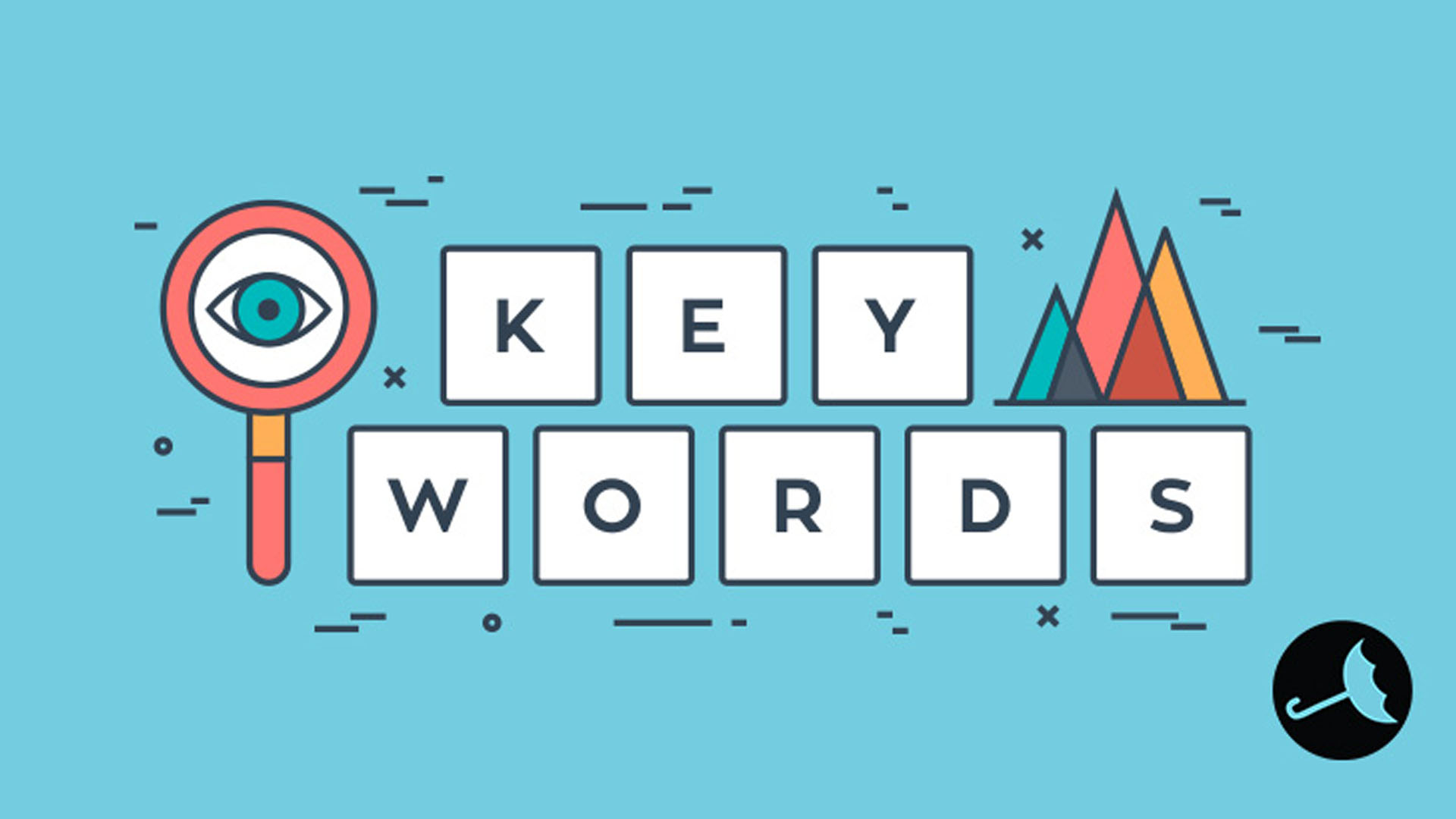
Optimize Your Images
In addition to optimizing your text, you should also optimize your images for SEO. This can be done by including keywords in your image file names and alt tags.
For example, if you have an image of a dog in your blog post about pet care, your file name could be “dog-care-tips.jpg,” and your alt tag could be “Tips for caring for your dog.”
As a website owner, you probably already know that SEO (Search Engine Optimization) is important for getting your site seen by potential customers. But did you know that optimizing your images can also help improve your site’s SEO?
Images are an important part of any website. They can help break up the text, add visual interest, and give visitors a better idea of what your site is about. But if they’re not properly optimized, they can also slow down your site and hurt your chances of ranking high in search results.
Here are some tips for optimizing your images for better SEO:
Use descriptive file names.
When you save your images, be sure to use descriptive file names that include keywords for your site. For example, if you have an image of a red dress on your fashion blog, you could save it as “red-dress.jpg” instead of something like “IMG1234.jpg.”
Include keywords in your alt text.
When you upload an image to your website, you’ll have the opportunity to include alternate text (alt text). This is a brief description of the image that is used by search engines to help index your site. Be sure to include keywords in your alt text so that your images can be found by potential customers who are searching for what you offer.
Choose the right file format.
There are different types of image files, and some are better suited for web use than others. The two most popular formats for web images are JPEG and PNG. JPEGs are best for photos or images with lots of colors, while PNGs are better for images with fewer colors, like logos or icons.
Resize your images.
Images that are too large can slow down your website, so it’s important to resize them before you upload them. You can use an image editing program like Photoshop or GIMP to resize your images, or there are also free online tools available.
Compress your images.
In addition to resizing your images, you should also compress them to further reduce their file size. This will help your website load faster and improve your SEO. There are many free image compression tools available online, or you can use a program like Photoshop to do it yourself.
By following these tips, you can make sure that your images are helping, not hurting, your website’s SEO. Optimizing your images will help improve your site’s ranking in search results and make it more likely that potential customers will find your site.

Use External Links
Including external links in your blog posts can help to improve your SEO. When you link to other websites, it shows search engines that your site is relevant and informative.
However, don’t go overboard – only link to high-quality websites that are relevant to your business. Linking to too many sites, or linking to sites that aren’t relevant, can actually hurt your SEO.
If you want to make your blog posts more SEO-friendly, one simple but effective technique is to use external links.
Linking out to other websites shows that you’re knowledgeable and well-informed about your topic, and it can help build trust with your readers. Furthermore, Google often uses the number of external links as a ranking factor, so including a few quality links can give your post a boost in the search engine results pages (SERPs).
When adding external links to your blog post, be sure to:
– Choose high-quality websites to link to. Linking to low-quality or spammy sites will hurt your own site’s reputation.
– Use relevant keywords as anchor text. This helps Google understand what your post is about and can improve your post’s ranking for those keywords.
– Make sure the link opens in a new tab or window. This way, readers can easily click back to your blog post after they’re done reading the linked article.
External links are just one of many factors that can make your blog posts more SEO-friendly. For more tips, check out our other blog post on the subject: _______. (Include a link to this other blog post in the sentence above.).”

Backlinks
Backlinks are links that point to your website from other websites. They are also sometimes called “inbound links” or “external links.” Backlinks are important because they help improve your website’s search engine optimization (SEO).
The number of backlinks to your website is one factor that determines your website’s search engine ranking. The higher your ranking, the more likely people are to find your website when they search for related topics.
To get backlinks, you can submit your website to directories, create informative articles or blog posts with links back to your site, or participate in forums and include a link to your website in your forum signature. You can also ask other websites to link to your site. However, you should only request links from websites that are relevant to your website’s topic. For example, if your website is about cats, it wouldn’t make sense to get a backlink from a website about dogs.
Relevant, high-quality backlinks are an important part of any SEO strategy. If you want to improve your search engine ranking and attract more visitors to your website, focus on building links from quality websites.
There are a few things you can do to get backlinks for your blog post. One way is to reach out to other bloggers and ask them to link to your post. Another way is to submit your post to social bookmarking sites like Digg, Reddit, and StumbleUpon. Finally, you can also submit your post to article directories like EzineArticles and GoArticles. By doing these things, you will be able to increase the number of backlinks pointing to your blog post, which will in turn help improve its search engine ranking.
You should aim for around 1-2 backlinks per blog post.
Of course, the quality of those backlinks is also important. A few high-quality links are worth more than hundreds of low-quality ones. So, if you’re focused on building quality backlinks, you should focus on getting a few great links rather than trying to get as many links as possible.
Finally, keep in mind that backlinks are just one part of a successful SEO strategy. In order to rank well in search engines, you need to have high-quality content, a solid link-building strategy, and a strong overall SEO plan. By focusing on all three of these areas, you’ll be well on your way to achieving success with your website.
Monitor your results
Finally, it’s important to monitor your results to see how well your blog post is performing. There are a number of ways to do this, including Google Analytics and other web analytics tools.
Monitoring your results will help you to see what’s working and what isn’t, and it will allow you to make changes to improve your traffic and search engine rankings over time.
By following these tips, you can write an SEO-friendly blog post that will help to improve your website’s traffic and search engine rankings. Just remember to focus on creating quality content that will engage and inform your readers first and foremost. With a little effort, you can see some great results from your blog posts in no time.
About Montfichet & Company – Atlanta
Montfichet & Company – Atlanta is a full-service marketing agency that consists of exceptional thinkers, strategists, digital innovators, developers, and problem solvers. We provide online marketing solutions for businesses and entrepreneurs.
Our team of experts can handle all your online marketing activities, including SEO, social media, pay-per-click ads (PPC) for both organic search and paid search, website design, content development, and data reports (raw data or simple reporting), lead generation strategies, and more. Montfichet Atlanta can help businesses increase the number of leads to convert those leads into customers.
If you found this article beneficial, feel free to leave a comment below. We are located at 3343 Peachtree Road Ste. 180-581 in Atlanta, Georgia. You can also email our team of experts directly at Atlanta@montfichet.com or contact us at 404-900-9814 for more information.

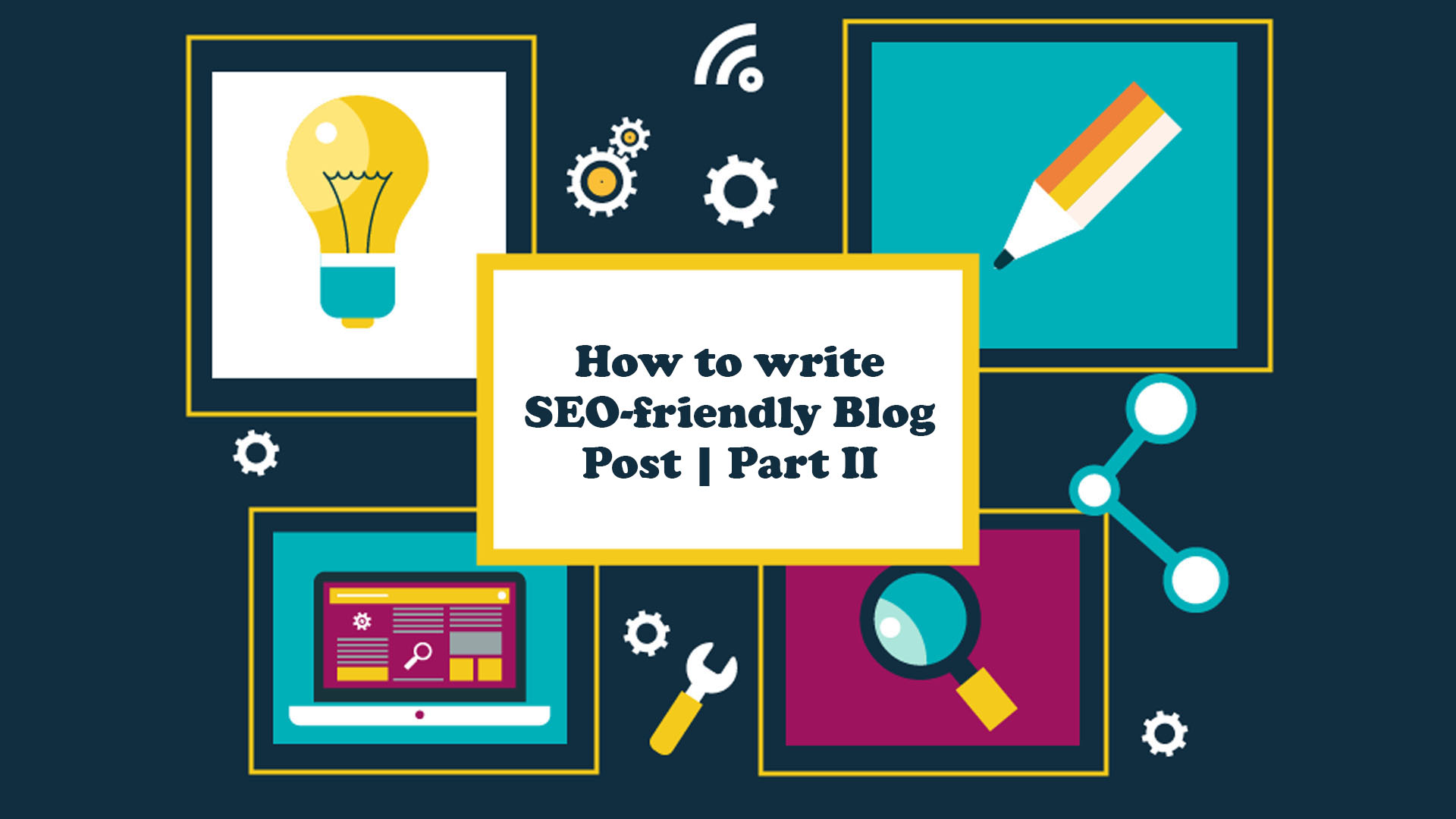





Recent Comments